Once a company subscribes and the sales admin process has been completed, a company administrator should be created using the platform.
NOTE: The authorization for a company within the application is not currently connected to Order Management. This feature is expected to be completed once the broader single DTN Platform is created.
The first step to granting a company access is to log into the platform management application and locate the company record.

By clicking the Edit Information button, the platform user is taken to the company edit screen.
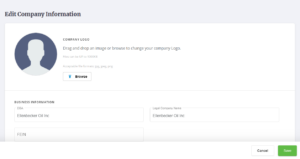
Entering the company administrator’s password into the Company Admin section and completing the Contact & Location section of the company record is required to save the company record and send the administrator his/her temporary email welcome email.

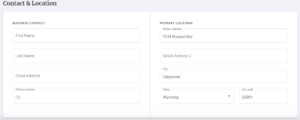
Upon clicking Save, the administrator will receive the following email. This email will contain his/her temporary password, a link to the system and a link to marketing and getting started guides.
