You should have a received an email with the subject “Temporary DTN Account Password”, within that email, you will find your temporary password. If you have not yet received this email, please check with your system administrator.
To log into the system for first time:
- Navigate to http://PartnerInsights.dtn.com/.
- Enter your email address.
- Enter the temporary password.
- Click submit.
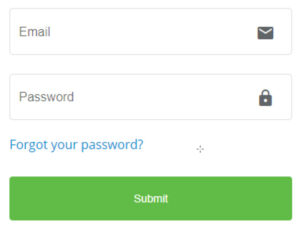
If you do not know your temporary password, or it has been longer than 14 days since receiving the email, you can create a new temporary password by clicking the “Forgot your password?” link.
After clicking Submit, you will be prompted to create a password.
If you are the Company Admin and entering the system for the first time, you would be asked to validate and enter the primary contact and address location for the company.