Company administers can easily manage users across the organization.
Invite New User
Inviting a new user is simply. After clicking the + Add Users button on the Users page, add the user’s email address and select the desired group.
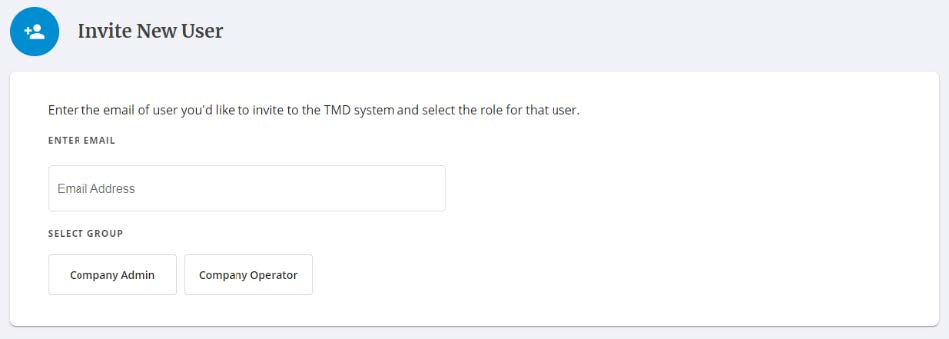
The user will be sent a temporary password that will allow the user access to the system.
Terminal Information
When users first enter the system, they will be greeted with a message directing them to add terminals.
Clicking the “View Terminals” button located in the upper right side of the Work page, will present the user with a list of terminals associated with the company. The terminals owned by your company will be pre-loaded and assigned by DTN prior to entering the system.
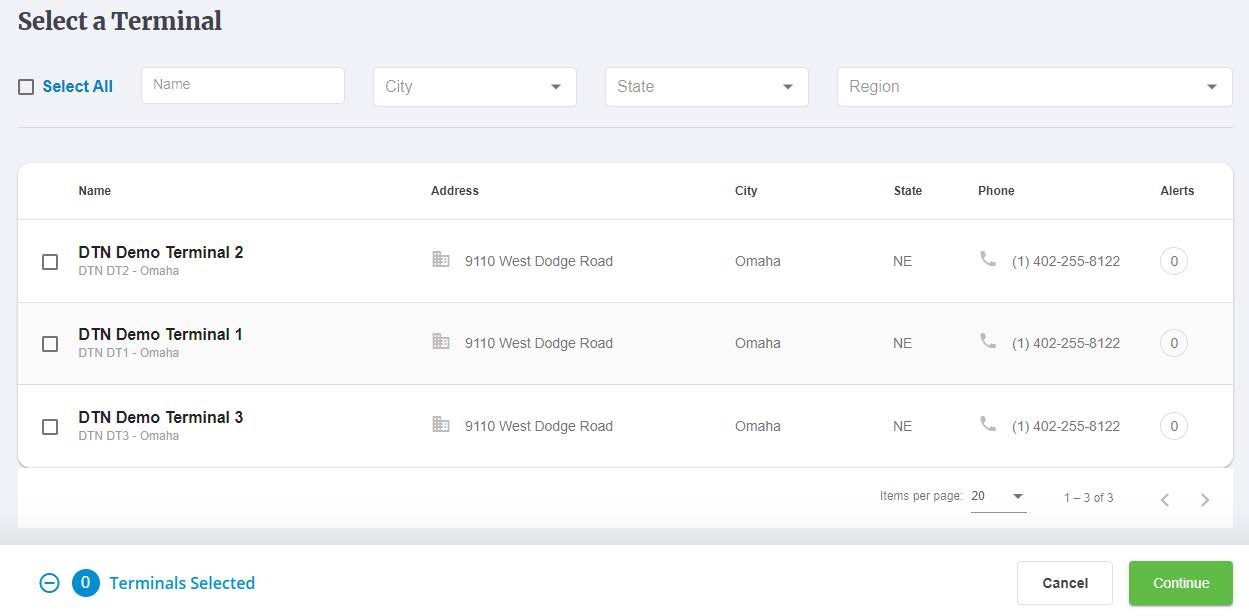
This allows the user to select the terminals for which they have responsibility. It sets the filter list located on the main work page.
Terminal Filter
When requests are made specific to a terminal within the user’s filter list, the user is notified that action is required allowing requests to reviewed and approved as quickly and efficiently as possible.
