Updating Profiles & Selecting Roles
Company and user profile information, including contact information, logo and avatar can be edited using the drop-down menu located in the top right corner.
For companies or users with more than one assigned Role within the system, this menu is also used to switch the current role from Terminal Owner, Carrier, Supplier or Buyer. For information concerning the roles supported by Partner Insights and the value created by each, contact your DTN sales representative.
To sign out of the system, click Sign Out, also located within this drop-down menu.
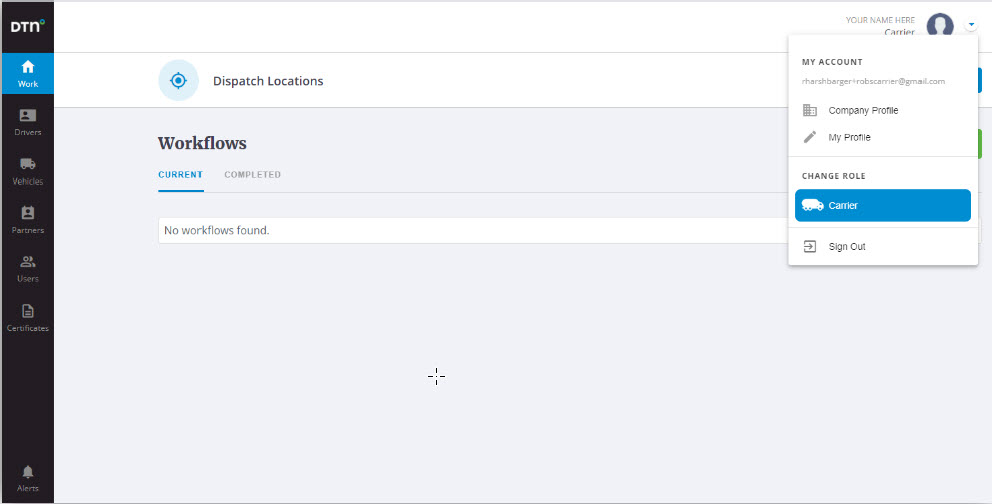
The main navigation bar along the left side will navigate the user to the various functions support for the current Role.
![]()